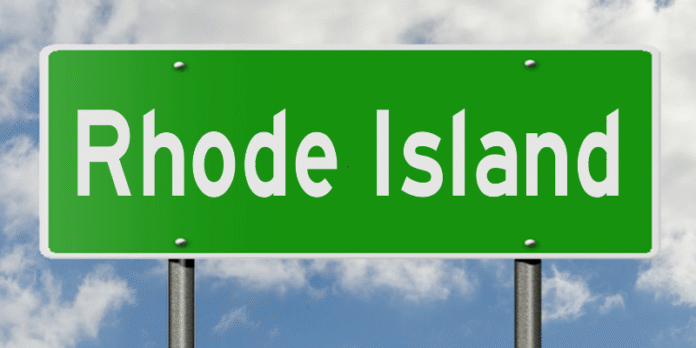Navigating the landscape of business entity searches in Rhode Island is essential for entrepreneurs, investors, and legal professionals. Whether you’re looking to verify a company’s status, start a business, or research competitors, the Rhode Island Secretary of State Business Services Division provides a robust online tool to help you access public business records.
In this comprehensive guide, we walk you through everything you need to know about conducting a Rhode Island Business Entity Search, from step-by-step search instructions to insights on interpreting business filings and legal standing.
What is the Rhode Island Business Entity Search?
The Rhode Island Business Entity Search is a free online search tool provided by the Rhode Island Department of State – Business Services Division. This system allows users to look up detailed information about businesses registered in the state, including:
-
Corporations
-
Limited Liability Companies (LLCs)
-
Partnerships
-
Nonprofits
-
Trade names (DBAs)
It offers public access to crucial company information, such as entity status, registered agent details, date of incorporation, business address, and document filings.
Why Use the Rhode Island Business Entity Search Tool?
There are several vital reasons to use this powerful database:
-
Verify legal existence and good standing
-
Identify business ownership and structure
-
Check name availability for new business registration
-
Research competition or potential partners
-
Confirm compliance before entering agreements
How to Use the Rhode Island Business Entity Search Tool
Follow these detailed steps to perform a search:
1. Visit the Official Website
Navigate to the Rhode Island Secretary of State’s Business Services portal.
2. Choose Your Search Option
You’ll be provided with multiple search criteria:
-
Entity Name
-
Identification Number
-
Filing Number
-
Registered Agent
-
Business Address
-
Purpose or NAICS code
For most general users, the Entity Name Search is the most practical.
3. Enter the Search Query
Input the name (or part of the name) of the business. You can use:
-
Exact Match
-
Begins With
-
Contains
Click Search to see the results.
4. Review the Results
The results page will display a list of business entities that match your criteria. Each entry typically includes:
-
Entity ID
-
Entity Name
-
Type (e.g., LLC, Corporation)
-
Status (Active, Inactive, Revoked)
-
Date of Incorporation
-
Principal Office Address
Click the Entity ID or name for detailed information.

What Information Can You Find in a Rhode Island Entity Report?
Once inside an individual entity’s record, you’ll have access to a wide array of information:
Entity Details
-
Legal Name
-
Entity Type (LLC, Corporation, etc.)
-
Date Formed
-
State of Formation
-
Business Purpose
Status and Good Standing
Shows whether the business is in good standing, revoked, inactive, or dissolved, which is critical for assessing risk or legitimacy.
Registered Agent Information
Includes:
-
Agent Name
-
Registered Office Address
-
Mailing Address
This is the official point of contact for legal and government correspondence.
Filing History
Lists all documents submitted to the Secretary of State, such as:
-
Annual Reports
-
Articles of Incorporation
-
Amendments
-
Mergers or Dissolutions
Name Reservation or Assumed Name Filings
If a business is operating under a DBA (Doing Business As), that will be listed here.
How to Check Business Name Availability in Rhode Island
Before registering a new business, it’s essential to ensure your desired name isn’t already in use. To do this:
-
Visit the Entity Name Search Page
-
Select the “Begins With” or “Exact Match” option
-
Enter your proposed name
-
If no active results return, your name may be available
-
Confirm by contacting the RI Business Services Division
How to Order Certified Documents from the Business Portal
For legal or regulatory purposes, you might need certified copies of certain filings or a Certificate of Good Standing.
Here’s how:
-
Click into the business entity’s record
-
Select “Request a Certificate” or “Order Documents”
-
Choose delivery method: Digital or Mail
-
Pay the required fee via the online payment gateway
Documents you can order include:
-
Articles of Incorporation
-
Operating Agreements
-
Annual Reports
-
Certificates of Merger
-
Certificate of Existence
Starting a New Business in Rhode Island? Here’s What to Know
If you’re planning to form a new entity in Rhode Island, the business search tool is just the starting point. Here are the steps:
-
Choose Your Entity Type – LLC, Corporation, Nonprofit, etc.
-
Check Name Availability
-
Appoint a Registered Agent
-
File Formation Documents online or by mail
-
Apply for an EIN (Employer Identification Number) from the IRS
-
Register for State Taxes and Permits
Visit https://sos.ri.gov to access all forms and guidelines.
Understanding Business Status: Active, Inactive, or Revoked
The status of a Rhode Island business entity provides critical insight into its legitimacy:
-
Active – The business is in good standing and compliant.
-
Inactive – No longer operating but not necessarily revoked.
-
Revoked – Entity has failed to meet filing or fee requirements.
-
Dissolved – Voluntarily or involuntarily terminated.
Avoid doing business with entities that are not in good standing unless you verify the reason for their status.
How Often Should You Use the Entity Search Tool?
-
Before signing contracts or partnerships
-
When hiring contractors or vendors
-
During due diligence for acquisitions
-
For annual compliance checks
-
When checking on name availability
Contacting the Rhode Island Secretary of State
If you need help or encounter discrepancies, reach out to:
Business Services Division
Rhode Island Department of State
148 W River Street, Providence, RI 02904
Phone: (401) 222-3040
Email: corporations@sos.ri.gov
Website: https://sos.ri.gov
Conclusion
The Rhode Island Business Entity Search tool is a cornerstone resource for anyone dealing with businesses in the state. Whether verifying legitimacy, researching market trends, or ensuring your own compliance, this tool gives you instant access to verified corporate data. It is an essential part of due diligence for professionals and entrepreneurs alike.
If you’re looking to start a business, explore partnerships, or safeguard investments, mastering the use of this search platform is non-negotiable. Use it regularly to stay informed and compliant.