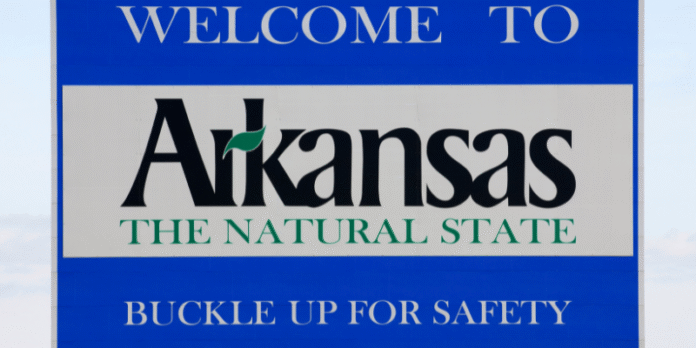If you are looking to start a business in Arkansas, conduct due diligence on a company, or simply want to verify an existing business, the Arkansas Business Entity Search is your most powerful tool. This comprehensive, publicly available resource helps individuals and organizations retrieve detailed business information, ensuring transparency, legal compliance, and business legitimacy across the state.
In this guide, we’ll explore how to perform an Arkansas business entity search, what data you can obtain, and how to make the best use of the Secretary of State’s online tools for business research and compliance.
What Is the Arkansas Business Entity Search?
The Arkansas Secretary of State’s Business Entity Search is a digital database where anyone can access records of businesses registered in Arkansas. It provides data on corporations, LLCs, partnerships, and other business types. These records are crucial for:
-
Verifying the existence of a business
-
Identifying the status (active, inactive, revoked, etc.)
-
Accessing owner and registered agent details
-
Viewing business filings such as annual reports
This search tool ensures business transparency and legal integrity for investors, entrepreneurs, and the public.
How to Access the Arkansas Business Entity Search Tool
To begin your search, visit the official Arkansas Secretary of State Business Services webpage. The search tool is available 24/7 and does not require user registration.
Once on the site, follow these steps:
-
Navigate to “Search for a Corporation/LLC”
-
Enter Search Criteria – This can be:
-
Business name (full or partial)
-
Registered agent name
-
Fictitious name (DBA)
-
Filing number
-
-
Review the Results
-
Click on the Business Name for full record details
Types of Search Options Available
There are various ways to locate a business using the Arkansas entity search:
1. By Entity Name
This is the most common search method. You can input the full name or use partial names. The results will show businesses with names that match or closely resemble the input.
2. By Filing Number
If you know the unique filing number of a business, this option is the fastest way to pull up its records.
3. By Registered Agent
This search returns all businesses represented by a specific registered agent. It’s helpful if you know the agent’s name and want to see their associated entities.
4. By Fictitious Name (DBA)
Businesses may operate under a different name than their legal one. Searching by Doing Business As (DBA) name helps uncover these cases.
What Information Can You Retrieve From the Arkansas Entity Search?
When you click on a business entity from the results page, you’ll be directed to a detailed profile. This includes:
-
Entity Name
-
Filing Number
-
Status (Active, Revoked, Forfeited, etc.)
-
Type (LLC, Corporation, Nonprofit, etc.)
-
Formation Date
-
State of Incorporation
-
Registered Agent Name and Address
-
Principal Office Address
-
Annual Reports and Filing History
-
Incorporator/Organizer Information
All this data is invaluable for legal, administrative, and business strategy purposes.

Why Use the Arkansas Business Entity Search?
Whether you’re forming a new company or verifying an existing one, this tool is essential. Key uses include:
Business Name Availability
Before registering a business, you must check whether the name is available. The search helps avoid conflicts and legal disputes.
Legal Due Diligence
Investors and stakeholders can use the system to verify the status and credibility of a potential partner or acquisition target.
Annual Report Filing
Business owners can check their compliance status and due dates for annual report submissions to avoid penalties.
Research Competitors
Gain insights into competing businesses, including their structure, history, and registration status.
How to Reserve a Business Name in Arkansas
If you find that your desired name is available, you can reserve it through the Arkansas Secretary of State. The steps include:
-
Complete a Name Reservation Application
-
Pay the Reservation Fee ($25 for online filing)
-
Name is Reserved for 120 Days
This gives you time to prepare your business registration without losing the name.
Registering a New Business in Arkansas
After confirming name availability, follow these steps to register your business:
-
Choose a Business Structure (LLC, Corporation, etc.)
-
File Articles of Organization or Incorporation
-
Appoint a Registered Agent
-
Pay State Filing Fees
-
Receive Certificate of Formation
You can complete the registration online via the Arkansas Secretary of State Online Services Portal.
Understanding Business Entity Statuses
When you search for a business, you may come across different status indicators:
-
Active – In good standing, legally operational
-
Revoked – Registration revoked for non-compliance
-
Forfeited – Business failed to meet obligations
-
Dissolved – Voluntarily or involuntarily shut down
These statuses help you assess a company’s operational and legal standing.
Common FAQs About Arkansas Business Entity Search
Is the Arkansas business entity database free to use?
Yes, it’s completely free and open to the public.
Can I download business records?
Most filings and records can be downloaded directly as PDF documents.
How often is the database updated?
It is updated in real-time with new filings and status changes.
Can I perform a bulk search or request historical data?
For more advanced or bulk data queries, contact the Business and Commercial Services Division directly.
Benefits for Entrepreneurs and Legal Professionals
Using the Arkansas Business Entity Search streamlines decision-making for:
-
Entrepreneurs evaluating business formation
-
Law firms verifying corporate compliance
-
Lenders and financial institutions assessing borrower credibility
-
Vendors and clients validating legitimacy of service providers
It ensures accountability and builds confidence in Arkansas’s business ecosystem.
Contacting the Arkansas Secretary of State
For assistance or filing issues, contact:
Arkansas Secretary of State – Business and Commercial Services (BCS)
Address: Victory Building, Suite 250, 1401 W. Capitol Ave., Little Rock, AR 72201
Phone: (501) 682-3409
Email: bcs@sos.arkansas.gov
Business Hours: Monday – Friday, 8:00 a.m. – 4:30 p.m. CST
Conclusion: Simplify Business Verification in Arkansas
Whether you’re starting a business, conducting research, or ensuring compliance, the Arkansas Business Entity Search is an essential resource. Its intuitive platform, comprehensive information, and real-time updates make it a top tool for professionals, entrepreneurs, and the general public.